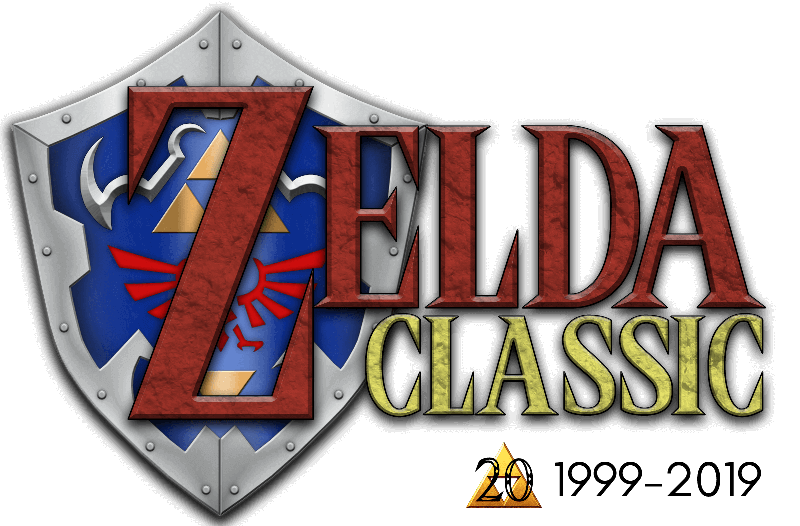1. Fixed the layer editor/auto-layer function (I think).
2. Added a revert command to the file menu. Basically, it’s the same and re-opening the same file you are currently working on without saving. Asks for confirmation. Keeps you from having to locate the filename again.
3. The new command now asks you if you want to save before it displays the quest template selector. Just thought it made more sense that way.
4. Save (and revert, for that matter) is now disabled if the quest is already saved. *shrug*
5. Added a new feature to ZQuest Creator. Quest Keys. Basically, select the “use keyfile” option in the header dialog and when you save the quest, a .key file is created with the same name as the quest file. This file contains the password for the quest (along with some other information). The password is in plain text format in case you want to write a batch file one day to concatenate all of the key files to make a list of quest passwords you have on your computer. In any case, if the .key file is present, and has the correct password (which it always should unless you edit it manually or change the password for the quest elsewhere and bring it over to that computer), then the quest will open in ZQuest Creator without asking you for a password. This way, you don’t have to remember to password your quest before sending it out (if you chose that method) and you don’t have to worry about remembering the password if you like to keep it passworded all the time. Remember, if the .key file is not present, or doesn’t have the right password, ZQuest Creator will ask you for the password. Thoughts?
6. Fixed the bug where ZQuest Player wouldn’t let you pick quests that were between 1.92 build 105 and 1.92 build 184.
7. Items now have a “Player Tile Mod” variable. If the player has this item currently, then that variable is added to the tile that the player is using. Quests from beta 185 and below have this value automatically set for the magic and mirror shields (since their tiles do change when they get one of those). Also, if the quest is a BS-style quest, then tiles 24-26 are shifted down one (to occupy tile spaces 23-25) and tile 23 is moved to tile 26 to make the tile modification work properly.
8. Quest rule: “Full Player Tile Mod”. With this on, the “Link Tile Mod” variable will affect all of the player’s tiles, instead of just the ones where they are walking (or standing and facing) down, left, or right. This may be changed into bits for the item to determine just what tiles it affects (walking, stabbing, slashing, pounding, and swimming for each of the 4 directions, diving, holding with 1 or 2 hands either in or out of water, and casting magic). This would allow much more control. Thoughts?
9. Quest rule: “No Potion Combining”. With this on, you can’t pick up a potion if you already have one. So no more getting 2 blue potions to make 1 red one.
10. Preliminary NPC’s. 12 NPC’s defined (listed as enemies). 6 walk and 6 stand still (and face the player, like eyeball combos). 3 of each use CSet 7 and the other 3 use CSet 8. Set the first one from the Weapons/Misc sprite dialog. Not sure how to easily (from a programmer’s perspective) assign strings to them. Ideas?
11. Added a mode change to the ROM/binary file tile grabber (the M key cycles through 4 modes, though the current mode isn’t shown anywhere). If the tiles in the file are arranged in a slightly different way, this may help you grab them. For instance, setting it to mode 2, bp 4 allows you to grab tiles from the Game Boy Zelda games with ease.
12. ZQuest Player and ZQuest Creator use a narrower font now. This will give me more room to add things to dialogs and editors. Plus, it looks kind of neat. *shrug* At the moment it makes some dialogs (basically anything with a checkbox to the right) look odd. Need to clean that up, I suppose…
13. Changed the behavior of the ~ key in ZQuest Player. Instead of showing off the wavy effect and cycling through the subscreen types, it will now turn VSync off while it is being held down (like it does in ZSNES). I suppose I could make it toggle VSync while it is being held down instead, if there is demand for it. Thoughts?
14. The player sprite dialog now shows the player’s sprites properly. Can’t choose them yet, but you can view them to make sure the tiles are set properly. Jumping isn’t in yet (and may not be for quite a while), but I never took that out of the dialog.