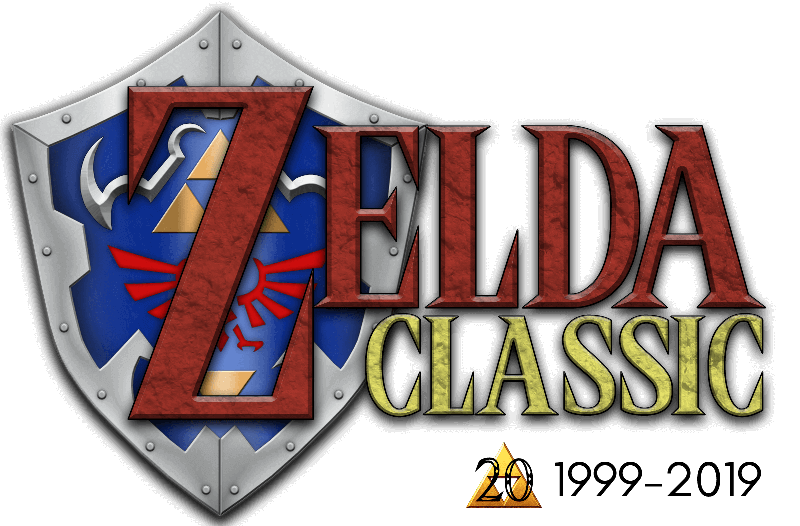What’s new/fixed:
1. Completed the biased map importer. The easiest way to describe it is to think of an exported map as a piece of paper. Same thing with the map you are currently working on. Screens that aren’t there (deleted) are holes in the paper. When you do a full import, you make a copy of the imported map and place it where your current map is. With the other two options, you are holding the two pieces of paper together, one behind the other. If there is a hole in the one in front, you can see through it to the paper behind. Now, look at your set of papers and copy what you see into the current map.
2. New import/export format: ZQT (ZQuest Quest Template). Basically a packed (compressed) version of the ZGP. Reason is below.
3. Began work on quest templates. Basically, a quest template allows you to select what your quest will look like when you start. It’s equivalent to starting a new quest, then loading a ZGP file. Now, however, you can have a list of commonly used templates that you can pick from when you start a new quest. When you select New from the File menu, you will see a dialog first. I have written the code to show this dialog, but it doesn’t work yet. All the things you see there are fake values I hard-coded in to show you what it will look like. Thusly, if you actually do a File->New in beta 142, you won’t see this, as I’ve disabled it.
There are a few advantage of this over my previous idea (putting all of the defaults into a zgp.dat file). First, the user can add their own templates to the mix, and can order them any way they wish (I need to add buttons and code for that). Second, if a change is made to one of the templates, since each one is separate now, the user only has to download that changed template.