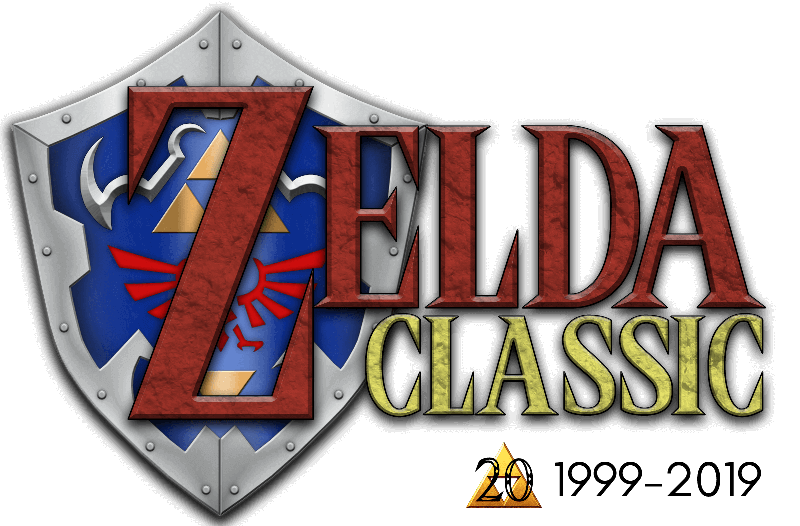Version 1.92 beta 170
by War Lord | Dec 6, 2016
- Fixed the bug where weapons would always set off all screen flags immediately after using them.
- Turned off the frameskip code. It just wasn’t working out. The code is still in there, in case I get an inspiration on how to fix it, but it’s off for the moment.
- Fixed the bug where locked doors to the north wouldn’t open.
- Fixed the bug where “Ocen Surf FX” wasn’t showing up in the Screen Data dialog.
- I’ve just rewritten the screen rendering and the combo animation code. And, I added an option to turn off translucent layers in ZC (as translucency really slows things down). A comparison: NewFirst Graveyard. 9 translucent ghini 2’s and 1 regular ghini. Vsync turned off. Beta 169 averaged about 120 fps. Beta 170 averages about 170 fps (oddly enough). If I turn off translucent layers, Beta 170 jumps to about 290 fps.
- Added an autolayer feature to the layers dialog. Hit the button with the * for the layer you want to set up. Then, give it a map number. Any screen on the current map that doesn’t already have that layer set up will get set with that layer pointing to the same screen on whatever map you gave it.
- Updated zquest.txt to include brief directions on how to use the autolayer feature.